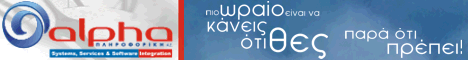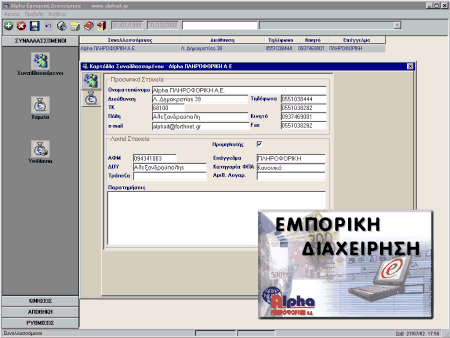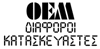|
- Μόνιμη αγορά της τρέχουσας έκδοσης του κορυφαίου προγράμματος διαχείρισης και δημιουργίας PDF εγγράφων FOXIT PhantomPDF Standard για έναν υπολογιστή
- Για να μπορείτε εύκολα και γρήγορα, να δημιουργείται , αλλάζεται και να διαχειρίζεστε PDF έγγραφα, να εφαρμόζεται απευθείας ψηφιακές υπογραφές μέσω ψηφιακών διατάξεων χωρίς να χρειάζεται πολύπλοκες διαδικασίες.
* Create and edit PDF documents and fillable forms.
* Sort pages, add headers/footers/watermarks, and export PDF.
* Convert paper into editable and searchable PDF for paperless.
* Collaborate with other users so the whole team can participat
* Share content and integrate with ECMs and cloud storage.
* Protect your information no matter where your documents go.
* Understand how users are utilizing your documents.
* Track and notify readers when new versions are available.
Τεχνικά Χαρακτηριστικά:
- Create industry standard PDF files from virtually all PC applications, popular image formats, and the clipboard
- Create ISO standard PDF/A files , and embed fonts
- One-click PDF creation from IE, Chrome, and Firefox
- PDF A, E, and X validation
- Create PDF from multiple files and file types, scanner, blank page
- One-Step PDF Creation from Microsoft Word, Excel, PowerPoint, and Outlook
- Create tagged PDF when creating from Microsoft Word, Excel, PowerPoint
- Convert PDF to Microsoft? Office, HTML and image formats
- Export PDF to RTF/TXT files, accessible text, and XML 1.0
- Export to XPS
- Create PDF/A compliant files from other file formats
- Evernote integration-attach a PDF to a note
- Create PDF portfolios
- Export PDF to word and keep the fonts and layouts intact - including bullets and tables
- Keep layers when combining multiple PDF files
- Merge multiple files into a single PDF document
- Apply security setting when creating
- Scan presets
- Scan to Save Multiple Files
- Paragraph edit with automatic reflow and reformat
- Search and replace
- Edit portfolios
- Recognize and remove web links
- Run spell-check on your entire document and correct typos
- Cut, delete and move multiple bookmarks at a time
- Add, edit, delete and manage document hyperlinks and bookmarks, custom actions for bookmarks and hyperlinks, such as opening a file, playing a sound, going to a web page, etc
- Add , edit, delete and manage image annotations and multimedia annotations
- Add, edit, delete and manage headers and footers, backgrounds, and watermarks on a single PDF file or in batch.
- Edit and manage headers and footers, backgrounds, and watermarks
- Define a navigational path for articles in PDF that span multiple columns and/or across several pages
- Move, resize, rotate, cut, copy and paste graphic and image objects
- Manage pages in a document (reorder, new, insert, extract, crop, rotate and delete pages), insert pages from scanner
- Link and Join text
- Reorder pages from dropping and dragging thumbnail in page thumbnail panel
- OCR text recognition to create searchable and selectable documents
- Convert scanned/image-based PDFs to editable files
- Find OCR suspects and edit the recognition result
- Find OCR suspects and mark them as Not Text or edit the recognition results in batch.
- PDF optimizer
- Insert pages of the current PDF into other files
- Add custom properties
- Allow users to change the page size
- Delete and reorder layer
- Reverse the page order in a few step
- Add, manage, view and navigate document comments
- Familiar comment, markup tools (notes, text boxes, callouts, highlight, underline, strikeout, squiggly, cross-out, typewriter, Stamps, etc. ) and drawing tools (comment tools including lines, rectangles, pencil, oval, polygon, cloudy, arrow)
- Search and highlight the searched words
- Measuring tool for distance, perimeter and area measuring
- Attach a file as a comment
- Organize and manage a library of stamps
- Import/Export comments data and summarize comments
- Highlight area
- Export highlighted text
- Print with comments for efficient review
- Track documents that have been sent out for review
- Evernote integration
- Integrates with ECM systems and cloud services, including SharePoint, Epona DMSforLegal, ndOffice, iManage, Alfresco, ShareFile, Enterprise Connect, Worldox, eDOCS DM, Documentum, Google Drive, OneDrive, Box, Egnyte, and Dropbox
- Removes undesired information from your document before publishing, like metadata, comments, hidden data from previous saves, hidden layers, overlapping objects, and more
- Add, edit, delete and manage password/certification secure encryption and permission controls to PDF files
- Quick PDF Sign using your hand written signature or an image of your signatures
- Place ink signature on multiple pages on the same position
- Send, sign and save PDF documents using DocuSign, the industry's most widely used eSignature solution
- Add, edit, delete and manage security policies
- Add, edit, delete and manage digital signatures to PDF files
- Place digital signature on multiple files in batch
- Add trusted time stamps to digital signatures or documents
- Microsoft Active Directory Rights Management Service Decryption
- Log the usage of RMS secured document such as opening, printing, editing
- Search and remove hidden information
- Microsoft Windows Information Protection (WIP) Support
- Convert PDF to ConnectedPDF
- Convert other formats to cPDF when creating to PDF
- Track any access to cPDF documents
- Show usage data in document homepage
- Register and upload a new version of cPDF document
- Permission configuration
- Dynamically approve and revoke document permission
- Dynamically request document permission and response to the changes of document permission
- Join Connected Review
- Document Locator and request
- Accessibility full check and check report
Διαθεσιμότητα :

ΑΠΟΘΗΚΗ σε 3-7Η
|